
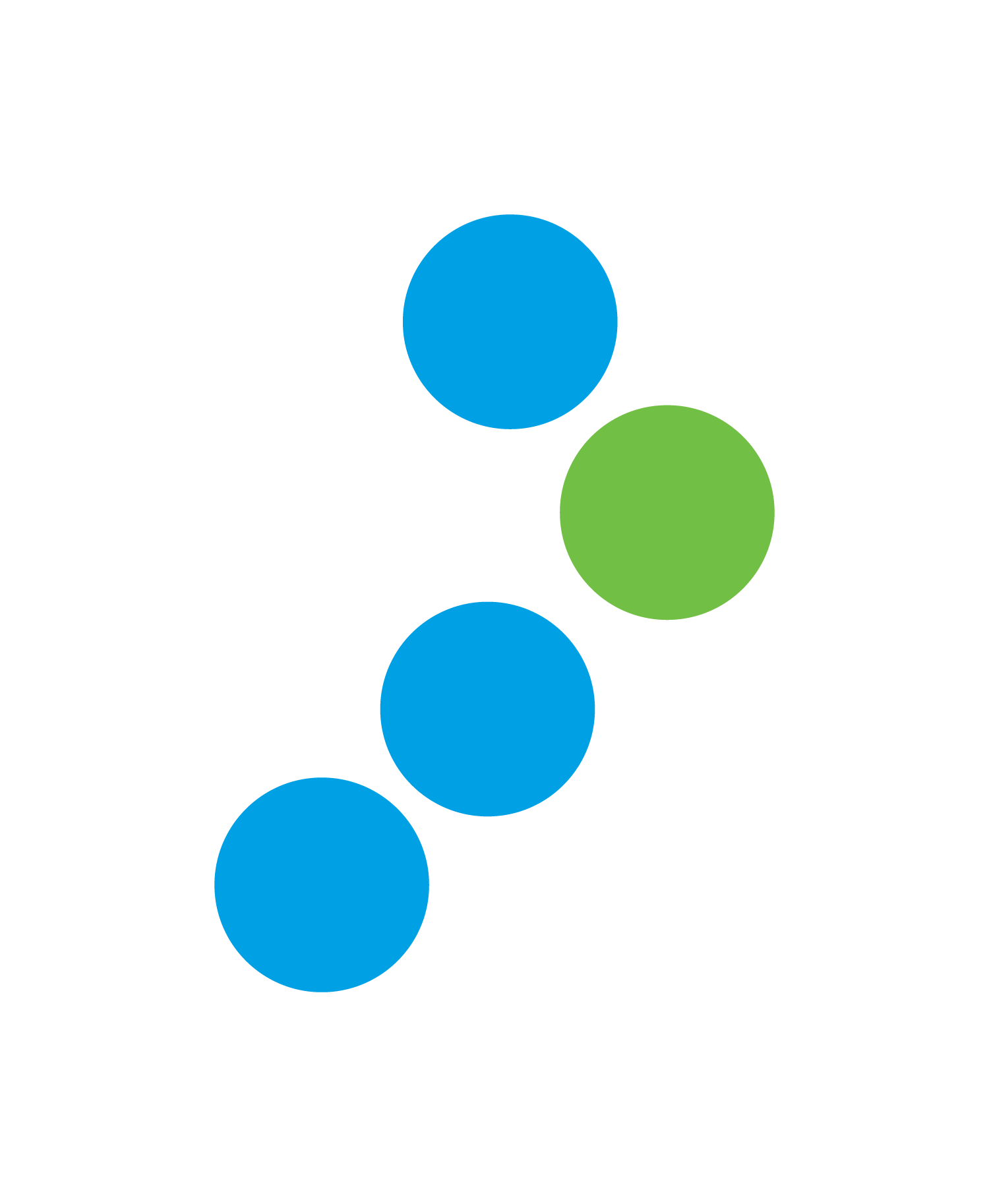



The Linkup brand is the property of Linkup Branding Limited. This page is for requesting brand assets, and can also be referenced for branding guidelines.
The brand name Linkup is often misspelled as "LinkUp" (camel case) or with hyphens. Please note:
Only the spellings listed above are considered correct. All others are incorrect.
Linkup management wishes to maintain a professional profile in the industry sectors we cater for.
Our company imaging - logo's etc, are prominent in all company stationery, clothing, vehicles and also in numerous product packaging. It is also seen on our website - www.linkup.co.nz
Any advertising undertaken must be effective - with a clear directive for maximum benefit to the company.
Advertising will be restricted and monitored closely by management. Each advertising request or proposal must be submitted to the Managing Director, and any advertising will be considered on a “case by case” opportunity. Any and all advertising must be pre-approved by the Managing Director before undertaking.
Linkup management wishes to maintain a professional profile in its presentation at all times. The company has invested substantially in establishing our corporate identity, and we need to ensure that our corporate imaging - logos etc, are adhered to when our name is being displayed for presentation purposes.
Our company imaging - logo's etc are prominent in all company stationery, clothing, vehicles, and buildings and also in numerous product packaging. It is also seen on our website - www.linkup.co.nz
Any usage of company imaging must comply with this policy.
Most of the Linkup logos are available in the following formats: .AI .EPS .SVG .PDF .JPEG .PNG. Please hover over the icon in each description to see what formats are available for the file.
Light Background Dark Background Black & White Grayscale Landscape Portrait Formats

Other logo variations are available on request.

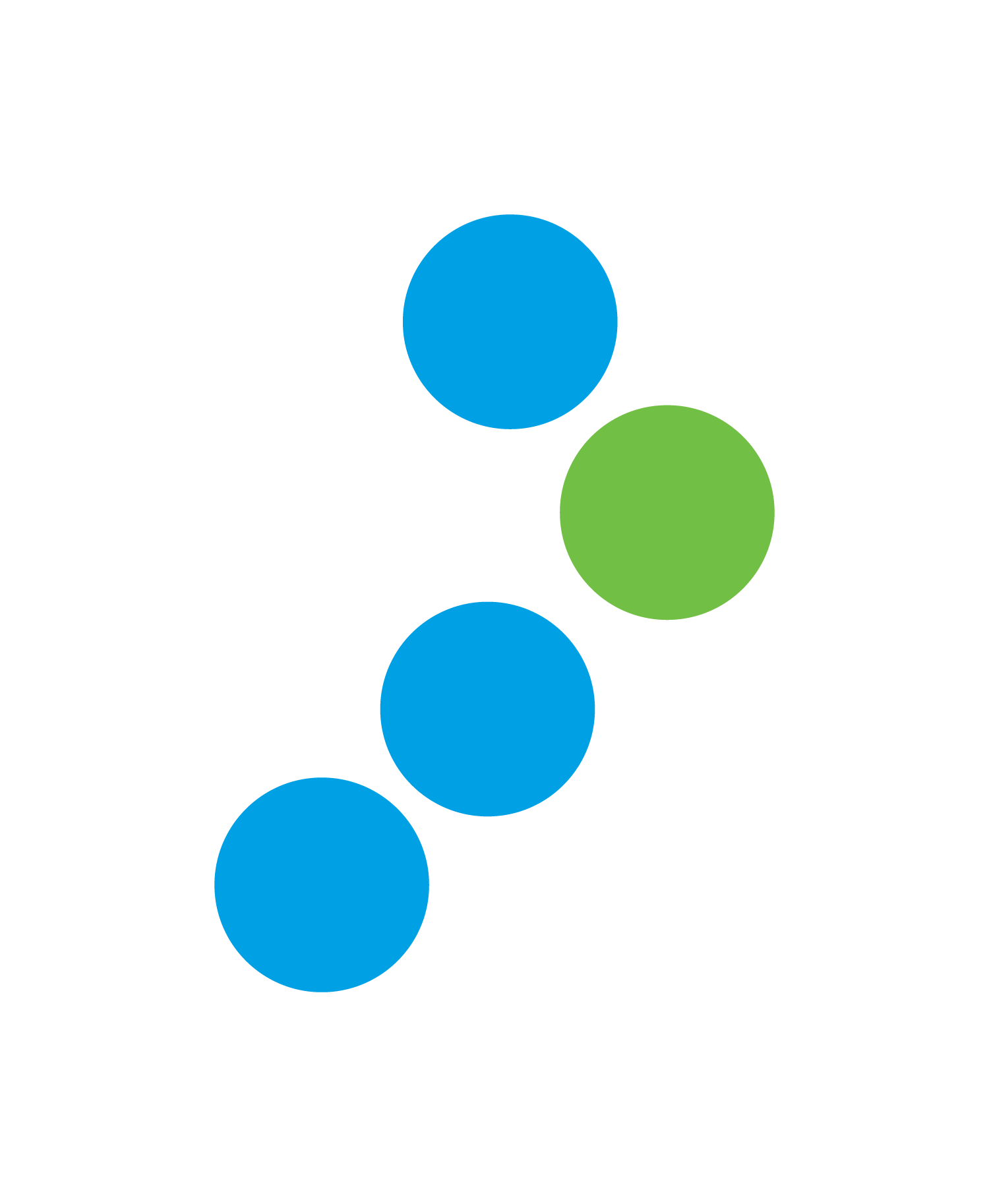



The exclusion zone is a space around the logo which must not be broken by any other graphical element, logo, text, image, or page edge; it increases the visual impact of the logo and ensures there is no conflict with other elements. The configured exclusion zone is displayed automatically on all applicable versions of the logo. For our logo, this zone is defined by the dots used in the logo. The most common exception to this rule is when the logo is superimposed directly on top of an image such as a photograph (in which case the logo should be placed in a neutral area and away from the main focus of the picture).

#00a1e4
c100m10y0k0
#72bf44
c60m00y100k0
#00378B
c100m60y0k45
#1a171b
c73m70y62k78
#ffffff
c0m0y0k0
Handel Gothic BT
Weight: 400
Style: normal
Arial
Weight: 400
Style: normal
Nunito Sans
Weight: 800
Style: normal
Open Sans
Weight: 400
Style: normal
Linkup has spent a lot of time and investment in our branding, and as such, there are to be no modifications made to any of the Linkup Brand assets without prior approval from Linkup Branding Limited. This includes but is not limited to modifications of colours, fonts, or layout of any Linkup Brand assets.
Please fill the following form out to request any brand assets required. Please make sure that you specify which file(s) and what format(s)/colour(s)/layout(s) are required, and give a detailed outline on what they will be used for.